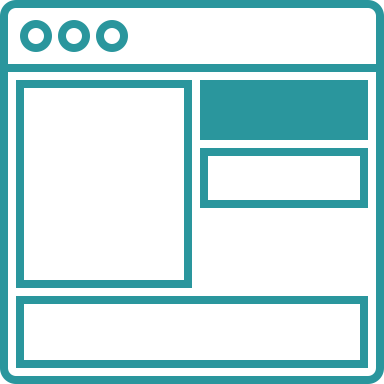How to Use
Basic Guide
Basic Guide
A basic guide to HelpU.
Steps for remote support
- Agent
- Install HelpU agent program and generate a verification code for the customer. Then, resolve issue by remotely accessing the customer’s computer.
- Customer
- Enter the given verification code on the website and wait for agent. Receive remote support as the agent accesses the customer’s computer.
Agent
01
Run program
Run the downloaded program and login or Go to as1234.net to run the program and login.
Agent
02
Generate customers in queue
Select the [in queue] button on the agent program to generate verification code(maximum number of customers in queue per agent is 3).
Agent
03
Direct customer to access page
Send the customer portal URL(as1234.net) and the verification code (for paying customers, send a private URL).
Customer enters verification code.
Customer
04
Enter verification code
Go to the customer portal page, or the private link you received and enter in the verification code you received(for private URL, number button-click and verification code are both provided).
Agent
05
Begin remote support
Access the customer’s computer to start remote support.
Agent runs program.
Agent generates verification code.
Agent sends verification code.
Customer
04
Enter verification code
Go to the customer portal page, or the private link you received and enter in the verification code you received(for private URL, number button-click and verification code are both provided).
Agent will start remote support session.